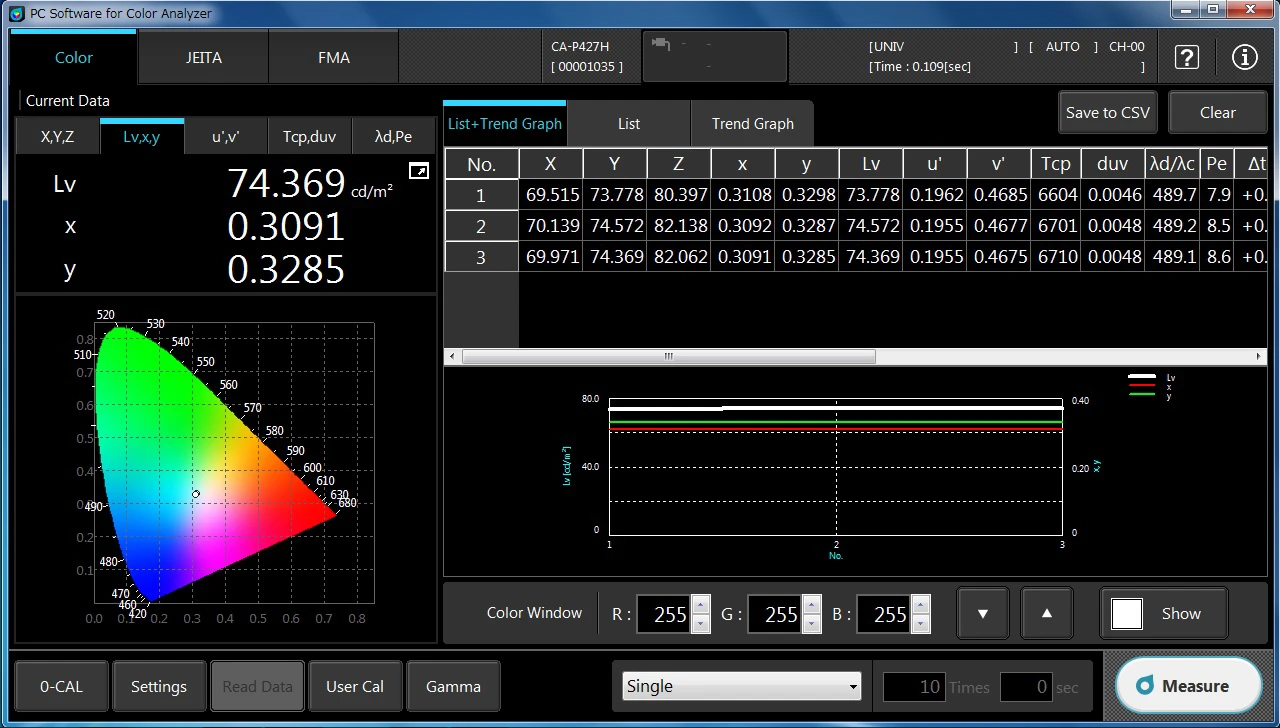Display Metrology: Display Calibration and Adjustment of White Balance

White balance adjustment, also known as color temperature adjustment, is to achieve consistent color between the source of the content and the display devices used to show that content. Viewing a content on a display with its “white” defined as daylight will display unrealistic color casts with images rendered poorly when a camera films a scene using incandescent lights. To perform white balance, we must first establish the display’s white point.
White point is a set of chromaticity coordinates, based on CIE Yxy (1931) or CIE Lu’v’ (1976) chromaticity chart, which serve to define the color “white” in image capture, encoding, or reproduction. In displays, the light output for the 3 primary colors of red, green and blue (RGB) must be must be adjusted to reproduce white point correctly.
For professional display, the Society of Motion Picture and Television Engineers (SMPTE) established the white point for a movie theatre at 5400K while Digital Cinema Initiative (DCI) specifies its white point with CIE Chromaticity Coordinates of x=0.314 and y=0.351.
Konica Minolta Color Analyzer CA-410, calibrated with reference that replicates the optical spectrum of an LED light source for display, is capable of measuring and adjusting the chromaticity and white balance of display with greater accuracy.
Download our free whitepaper to learn more about display calibration and adjustment.
Alternatively, click here or contact us at (+65) 6563 5533 to request for more information or free consultation on display measurement.