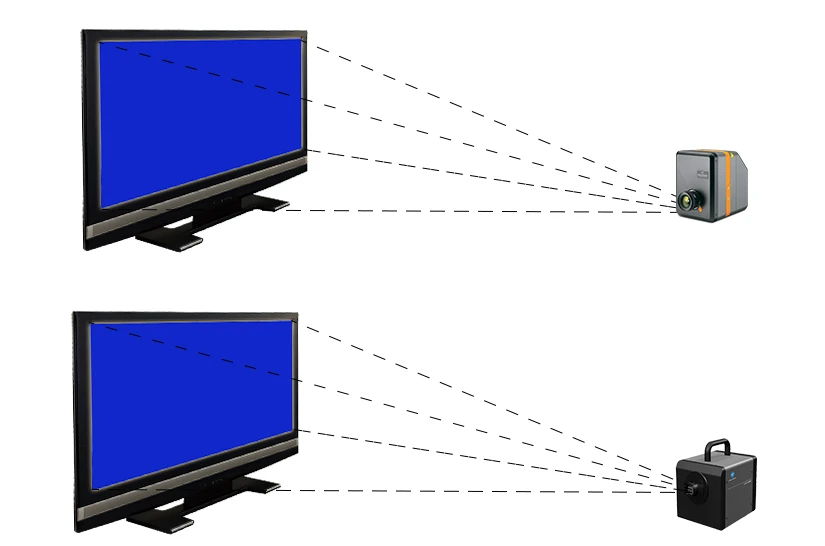How To Test OLED (Organic Light-Emitting Diodes) Display?

Organic Light-Emitting Diodes or OLED is an emerging display technology that can be found in many consumer electronics like smartphones, wearable devices and television. OLED require no backlight, resulting in a thinner display that needed lesser power.
Color and brightness of OLED display are determined at a pixel level. Each pixel composed of red, green and blue sub-pixels which can be individually controlled. The luminance output of these individual sub-pixels vary even for same colored sub-pixels. This inconsistence luminance output give rise to variations in brightness from pixel to pixel and subsequently, affect color uniformity across the display.
Improving the luminance and color uniformity across the OLED display can be done by modifying the sub-pixels individually. The typical procedure begins by turning on all the same colored sub-pixels, for instance blue, to be used as a sample image.
With the help of imaging colorimeter, user can measure and record the brightness of each sub-pixel. Thereafter, this process is repeated for the remaining colors.
Konica Minolta and the group companies, Radiant Vision Systems, offers display solutions like Konica Minolta 2D Color Analyzer CA-2500 and ProMetric to help user test display performance with ease.
Request for a free consultation on how to evaluate display performance. Alternatively, call (+65) 6563 5533 to speak to our application specialists.